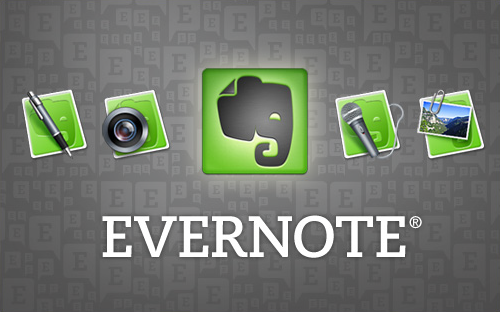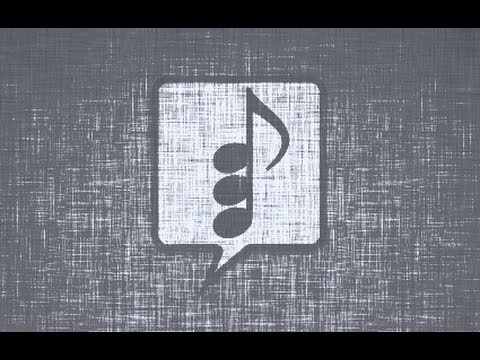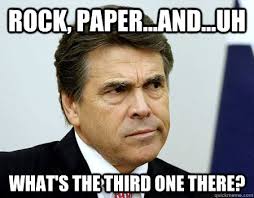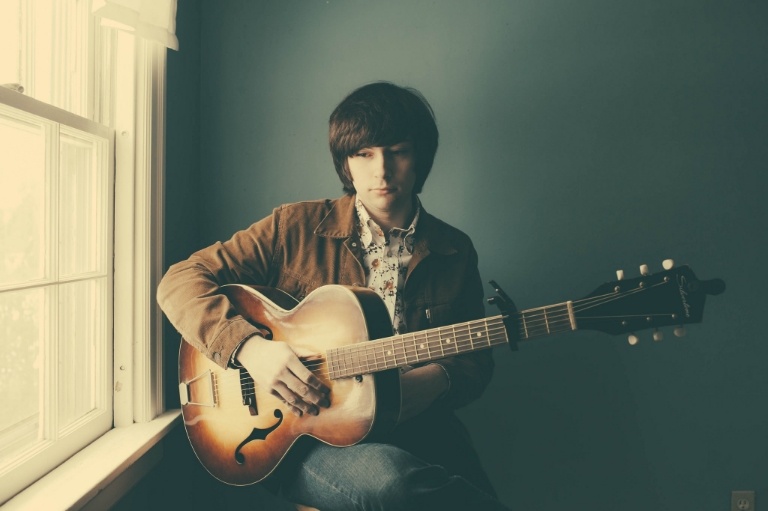
We’ve all been there – you’re stuck on a line, or you can’t come up with that magical next chord. Or even worse yet, your hook book is disorganized and you don’t know where anything is. Put your pen and paper down, and pick up your device – these apps will increase your productivity and bring your songwriting into the 21st century!

1. Evernote
Before the age of smart phones, I kept all my song ideas on any one of several random notebooks. Sometimes even napkins or restaurant placemats. While there’s something poetic in actually writing your thoughts down on paper, I found them easy to misplace. I was even travelling once and lost an entire notebook in a hotel room – I never was able to find it. Fortunately, most of us are never without our phones – we’re always talking, texting, facebooking, whatever. That makes it even easier to record those fleeting creative thoughts right in the palm of your hand. Plus, you never have to worry about things like scrawling something in the dark at 3 AM and wondering what you wrote the next morning. It can even store those random melodies that run across your mind! It also syncs your stuff across devices in case the unthinkable happens and you lose your phone.
Protip: Use this app to take pictures of the business cards you get and throw the originals away. This way you can actually organize them instead of having them randomly fill your drawer. Like I do. Don’t be like me.
2. Suggester
As a songwriter, it’s helpful to have a background in music theory – knowing basic chord structure can be a life saver when you’re in the writing room. Not all of us are music theory wizards, though, and with this app you don’t have to be. If you don’t know what chord should follow your A minor suspension (or don’t even know what that is), you need look no further than this app.
Or maybe you’re more like me and know your theory but tend to gravitate towards certain “favorite” chords. There’s nothing wrong with that, exactly, but it can lead to being stuck in a rut of the same three or four chords over and over. It’s very easy to get stuck.
This app shows you every chord possible in your key signature as well as patterns and progressions. Writing a 50’s style song? You can not only see the progression, but hear it. Want a typical pop/punk progression? There it is. There are some phrases in this app that may cause your eyes to glaze over if you’re not a theory nut, but don’t worry – there’s a nice tutorial to walk you through everything.
3. B-Rhymes
Using a rhyming dictionary isn’t cheating – it’s just being smart. I resisted doing this for years, insisting that the rhymes should come from my own head – until I realized many pro writers have at least one rhyming dictionary in their library. Even the best of us get stuck occasionally and can’t come up with an interesting and unique rhyme. And, of course, there’s always the possibility of forgetting or losing your rhyming dictionary. Fortunately, you can now get this in the form of an app – this one even has imperfect rhymes, for when you’re not wanting something dead on. This app is so good, it even has rhymes for orange (Stonehenge? Lozenge?).
4. Hum
Inspiration strikes at inconvenient times – the shower, the drive to work, or even on a walk. In other words, not always when you’re around things like your instrument or a laptop. My iPhone has several hundred voice memos – all of me humming or singing into my phone. They’re not organized, and often I forget they’re even there or what they were for.
Hum was created by musicians and writers, who actually polled their local music community on what their most wanted features were. What they came up with combines a note taking app with a voice memo so you can attach your lyric ideas right to your melodies. From there, you can add tags to it so you can sort by mood or key - for when you know you had this great idea for a haunting ballad about Star Trek but can’t remember what you named it. It even comes with a built in tuner – and although you should really already have one if you play out even a little bit - you never know when that could come in handy. Best of all, it saves all your stuff to the cloud – if you get a new phone for whatever reason, your stuff will still be there when you download the app. Just don’t forget to title your files.
These are just four great apps to help you with your songwriting – and I’ve only scratched the surface here. There are apps to help you record demos (I know one writer who does some great sounding demos right on his iPad), or create loops and grooves – which is another great way to generate song ideas and jump start the writing process. There’s a lot out there, and Google is your friend - get out there and search for it. It’s always possible, of course, you won’t see what you need. If that’s the case, maybe you’ve got a great idea for the next hot songwriting app. So get out there and create it! As they say, necessity is the mother of invention.
Feature image by http://www.joestpierrephoto.com/